Do you ever watch Conan O’Brien? Have you seen his “guy caught watching porn” mime that he does? It’s funny. But it’s also sad. It shows that our culture has just accepted the fact that, yeah, we all look at porn. As youth pastors/workers/volunteers, how do we respond to this? There’s a lot I could say in answer to that question, but today I want to offer two things:
1) I’ve written the rest of the article as a letter to parents. I actually sent this to the parents in my church who have teenagers. Read through it for yourself, but also, if you want, you can send it to parents in your church!
2) I’ve gathered some reviews on specific filtering software and parental controls that I also sent to the parents. Sometimes the sheer selection is overwhelming and discourages us from even trying. I’m hoping that by putting a few good ones at your disposal, you can find one that works for you personally—and one that you can recommend to teens and parents in your church.
If you know of better ones, or ones you like better—let us know in the comment section!
Hey Parents!
I was recently asked by a parent about software for protecting our young teens from inappropriate images and content on the internet that they may find on accident (or on purpose). If you read the statistics, the average age is dropping (many places say 11 yrs old!) and often first exposure is accidental. So among other things (like open communication and proper instruction on Godly sexuality, modesty, etc) I find it is helpful to have safe guards.
The problem is that there are so many potential gateways. Pornography and explicit material can be found through gaming systems, computers, DVR’s, phones, tablets, even your kid’s DS! Most devices have parental controls. For instance, I have a password set up on my Xbox, and my Tivo—so if anything past a certain “rating” happens, it will ask the parent for a password.
As far as devices go (computer, tablet, phone) there are lots of options—ranging from blocking software to “reporting” software which basically sends a parent (or accountability partner) a report of all sites visited. You can also put “time constraint parental controls” on most devices, blocking access after a certain time of night for example.
As a parent of a pre-teen, this has already begun in my house. I have passwords and/or protection software on all of my devices. I have YouTube locked on my iphone and ipad, software on my computer, and passwords on my Tivo and gaming systems. We are in a battle. It’s worth the effort. I don’t think it is paranoia. And to be honest, it is good for me as “dad” to set an example that I’m careful with what I consume visually. We frequently have talks about how “that’s not good for me to watch either!”
Most often I hear from parents that they wish they knew how to do this, but often two things stand in the way: (1) they think it costs too much money, (2) they think it will slow down their computers. In response to this I would encourage you to prayerfully count the cost. If you can’t afford blocking software (I’ve given a few options below) then you can at least set up parental controls and passwords (info below as well). I know it takes effort, but it is worth it!
X3WATCH
This one is only $7/month and provides the choice between blocking or just reporting – even over text! It also provides an APP for $3/month to use on your Apple and other devices. This software works on Mac and PC.
SAFEEYES
This one is less expensive ($50/yr) and has tons of options. This is the one I personally use and I like it. It provides blocking and reporting and time constraint abilities on up to 3 computers. It has an app for devices, but I haven’t tested that out yet. This software works on Mac and PC.
CYBERPATROL
This one also does filtering, monitoring (not as expansive as others), and time constraints. It is only available for PC and is $40/yr.
You should also be aware that Windows 8 and the latest Apple OS both support Parental Controls.
You can also find more options through some good reviews I’ve found:
- Right Now Media - October 31, 2019
- 5 Reasons You Should Be Using Discussion More Often - October 17, 2019
- I Wish I Knew: Who Isn’t Here? - September 26, 2019
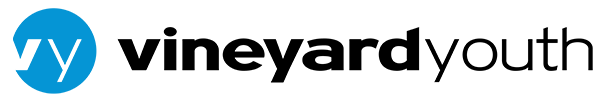
It’s an interesting question, isn’t it? How much we should control the access to the internet. It would be easier if you couldn’t just google “bypass xxxxx monitoring software” and find a solution or a list of proxy servers. The fact is, most students will be able to work around the three softwares you mentioned if they want to. Most students know more about internet access than their parents, and can find alternate ways to connect. Not to mention the fact that most google image searches will still work with any filtering software. The issue runs deep, and is a major problem. Technology can help maintain some accountability, but won’t fix the issue.
I would also recommend to parents that they get a DNS level blocker of proxy servers and malicious website. OpenDNS is a free solution to give an additional level of security.
Jon – thanks for the comments! I agree monitoring software is only one tool, and not THE tool. It would be a mistake for parents (in my opinion) to trust the health and future of their children to any software, no matter how good. In my experience, the use of these along with accountability relationships, prayer, and open discussion really can help protect kids. Also, I am addressing keeping kids safe from stuff they might find accidentally. What you are addressing is a much more intentional approach (of which I am also familiar!), and you are right that some people can figure out work arounds when they are desperate enough. When we get to the point of learning to get around a software, then we are in a place of danger where we definitely need more help than just more blocking software. If anyone has kids in this situation, I’d be happy to offer advice beyond just software! Thanks so much for your input!
Christian, are there any other app’s for phones out there? I know kids in our youth group struggle with all the options on their phones. I have Verizon, they offer a block through their system (i love this)but when I am connected to wifi Verizon doesn’t. Well they just can’t. Any experience Or thoughts out there?
In this case, a DNS level blocker via your wifi router should block most. Opendns.com
I am fairly literate when it comes to DNS or computer. I want to be able to help the youth in my region. so tell me what that is?
I am fairly illiterate when it comes to DNS or computer. I want to be able to help the youth in my region. so tell me what that is?
Dave, I’m not an expert. I have an iPhone and I know that I can password protect the use of certain apps – like Safari and YouTube for example. It’s under Settings>General>Restrictions. Then, you can download an app from xxxchurch.com or other places that would serve as your internet app. I haven’t personally tested any of these. Also, and I know you know this, I would echo what I said above to Jon that blocking strategies are only part of the solution. Once people start to actively pursue pornography, it will often take a multi-faceted approach (including prayer ministry, accountability, support groups, etc) to free them (depending on how deeply bonded they are to the activity).
I am so glad that our youth pastor posted this article. It is a subject that most, if not all, men and boys will struggle with and it’s nice to have things as parents to protect our kids and to help them avoid temptation. I know there is a site where if you look at something, it will email someone that is helping you with accountability. I forget the name of it though. There is also this free program called K-9 that blocks things and then you can “allow” sites or catergories.
The biggest thing is to talk about it instead of policing it.
Elissa, thanks so much for your comment. I’ve heard of K-9 but never used it personally – sounds great! I know several men who all they need is that “reporting software” that sends every site they visit to a respected accountability partner, and that really does the trick! Great input!